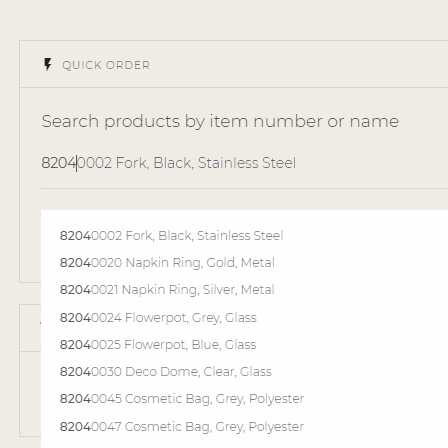Welcome to bloomingville.com
Get to know more about our website and the many features it holds:
Inspiration
Be inspired by our brand universes, giving you an insight into our different brands. Use the content from the pages to inspire your customers. In the menu under the section Inspiration, you will find styling tips, campaigns, designers' favorites, and much more for you to inspire your customers.
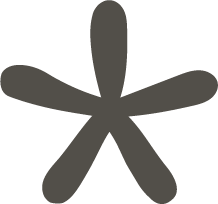
Searching for products
If you are looking for something specific, you can use the search function to your advantage. You can search by item number, item name, etc.
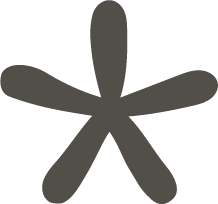
Shop directly from catalogs
It is possible to buy directly from the catalogs by clicking on the shopping cart, which appears in the pictures in the catalog. Shop from index, as well as inspiration pages. Note that this feature only appears after login. Click and shop directly from the inspiring pages and trendy collections. We refer to prices on bloomingville.com, which are always updated.
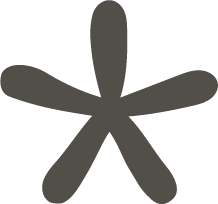
Order history
Get an overview of open order lines or find your previous invoices and credit notes. With this feature you can quickly get an overview of items that you want to reorder. By opening an invoice, you can easily copy previous products to a new order or into Salsify, by clicking on the small copy icon next to Item no. By clicking here, all item numbers are copied, which you can subsequently paste elsewhere.
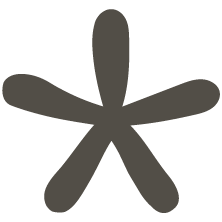
Reorder
Reorder shows the products you have previously ordered. It shows the items from previous orders, to make it easy to reorder.
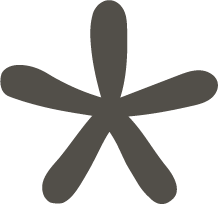
Loyalty program
Explore the great advantages of our Loyalty Program. The program consists of four levels of loyalty status across all four brands, determined by your yearly order amount. The Loyalty Program is accessible to all our customers. Please visit Loyality program to learn more about your rewards and terms of payment or contact your sales representative.
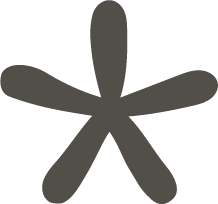
Retailer
In the section Retailer in the menu, you will find various information and links addressed to you as a Bloomingville retailer. Our wish is to give you the opportunity and the help to find what you are looking for. If not, we would appreciate receiving your requests for any features that might be missing or should be improved. We want to adapt the website so that it becomes useful for you - and only gets better with time.
On the retailer site, you will also find an overview of upcoming trade shows, contact information to sales teams, etc.
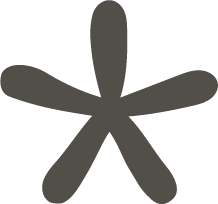
Imagebank
In our Imagebank you will find lifestyle pictures, packshots, videos, catalogs, logos etc. from all collections.
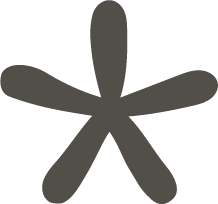
SoMe & Online Content
Everything we share on social media and in newsletters is for you, to share with your customers. That is why you will always find a large amount of material that is free for you to use in our Imagebank. Find i.a. video and GIFs, photos from mid-season photoshoots, campaign photos and more.
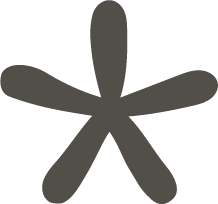
We care
Learn more about our initiatives in the section We care.
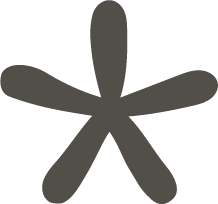
My favorites
It is possible to add items to My favorites - it can be done from both product overviews and product cards. After adding the items, they appear on your favorite list, which you will find under My page. See an advantage in the ability to create all the different lists you want, to easily gather your favorites for the different seasons - e.g., Garden, children's room, Christmas, etc.

Hotspots
We have made it easy to find exactly the product you are looking for.
Quick order
Quick orders are an easy way to find products directly from product name and number. Just type the information and add to cart. This feature also applies for EAN numbers scanned from our catalog. Simple, right?